Check out the new Prioritise answer type now available to you in ResponseSuite.
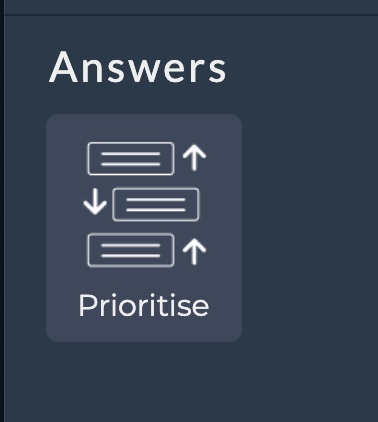
Drag in a new, blank question (it won't display if you already have answers in a Question) and you'll see you can add in a pile of tiles that you can label, change the horizontal and vertical padding, as well as the colour of.
Your survey respondent can then drag these tiles in an order from top to bottom.
This is really useful for finding out what someone's priorities are, so you can serve their highest priorities first.
This can be used to decide where you re-direct someone, you can pass it into a field in Integrations, apply tags, activate audiences, activate conditional logic and much more.
Customise Notification Subject Lines
When someone fills out your survey and you (or another user) receives a notification you can now not only customise the subject line of the notification email, but you can use any of the Merge Tags in the subject line to personalise them even further.
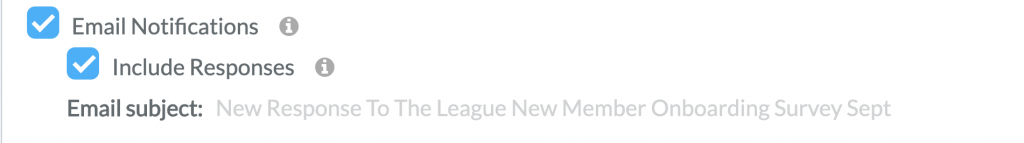
E.g. Mary Berry Applied for ABC Coaching Program
You do this on the survey's Settings page.
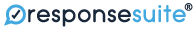
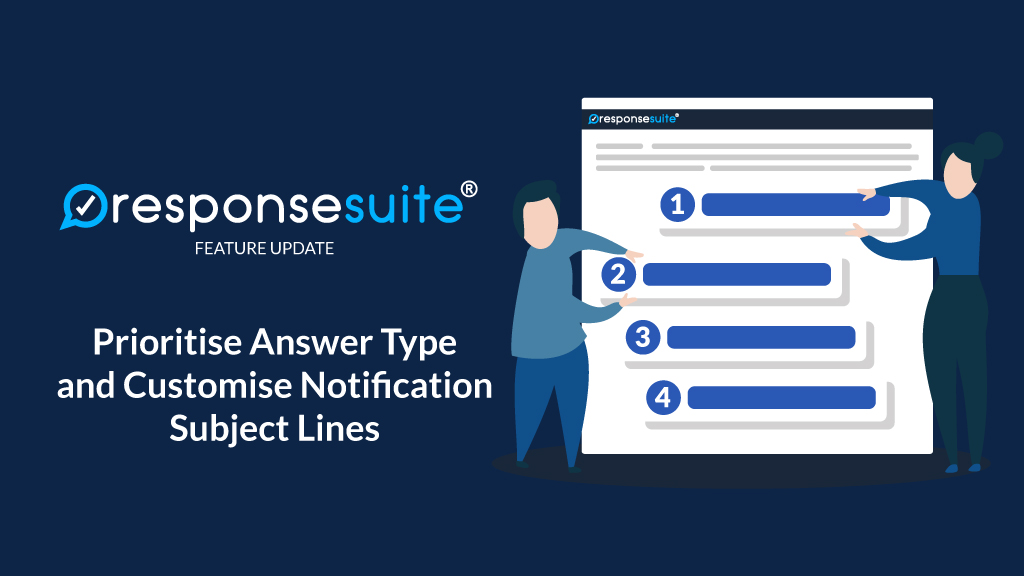
Leave a Comment