We are dedicated to giving you as many tools as possible to make complying with these lovely new GDPR rules more practical.
One of the things that is changing with these new laws (which, unfortunately, affect you if you collect any data from Europe or the UK, even if you're not based there), is something the wise law-makers are calling Express Consent.
That's basically ‘you can't trick people into subscribing to your mailing list anymore'.
You have to get express permission to store people's information and they have to agree to how you're going to use it. I.e. you have to tell folks that you're going to follow-up with them by email – if that's what you're going to do. 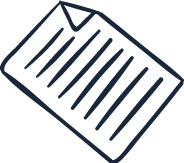
“We already have that in our Website Ts&Cs” I hear you cry.
Unfortunately, you're not allowed to tuck these permissions away within your Ts&Cs.
Ideally, you need to have a separate checkbox right above the submission button that tells people exactly what you're going to do once they send your info.
No need to fear, we're helping make that easy (and pretty!).
The New Terms Element
You can find the new Terms element in the ResponseSuite survey builder and it looks like this:

When you grab and drag the Terms element onto your survey you'll be able to write your terms into the field area:
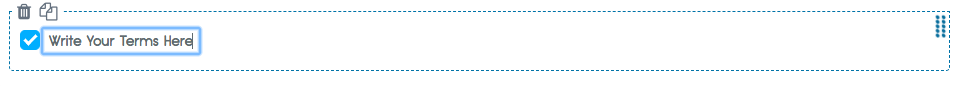 The Terms element is set up so that your survey can't be submitted unless the checkbox is ticked.
The Terms element is set up so that your survey can't be submitted unless the checkbox is ticked.
That means people have to confirm they agree to your Ts&Cs in order to submit your survey.
This confirmation is stored in our database and if you ever need it, you can see it against each response.
It's a fantastic new feature and we have big plans for it. So you can expect to see some great new additions to this in the coming months.
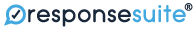
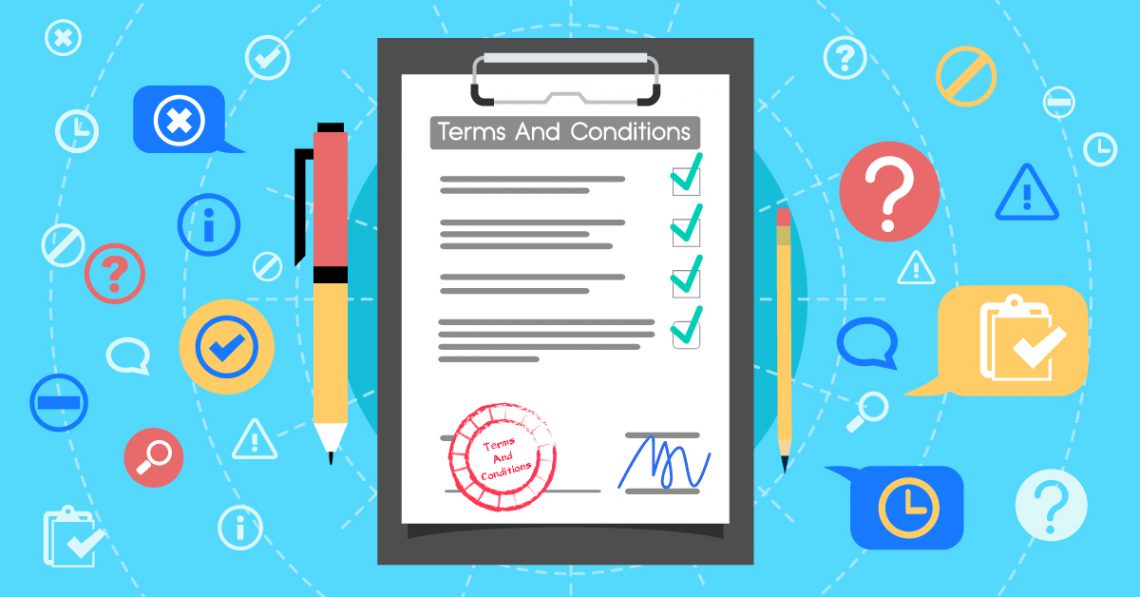
Leave a Comment