It's hard to scroll through your social media feeds right now without stumbling across a live video, and I bet you stop for most of them and take a curious peek – yeah you do!
Live video is booming right now! It's popular, engaging and it seems to be giving businesses and individuals an edge.
But how do you get started if you've never recorded live before and how do you know where live video fits into your business?
We sat down with live video expert Ian Anderson Gray to get the answers for you…
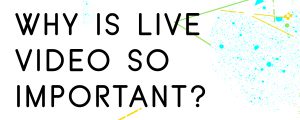
- People in your audience love video but they can get frustrated that they don’t get to know the business owner.
- Live video is great because people come across more real on live video and people really love that.
- Live video is more authentic, people tend to talk about more personal stuff and show you inside their real life.
- Also, live video involves the audience a bit more because they can ask questions and get really involved.
- One of the best things is that right now live video is a bit of an algorithm buster. Platforms like Facebook give a huge priority to live video because it wants it to do well, which can expand your reach.

- I think we all overly worry about making mistakes on video.
- People actually like it when you make mistakes, that’s one of the reasons that people like live video so much.
- When mistakes happen on live video it shows that it’s genuine and authentic and can actually be really entertaining.
Here are some practical tips if you want to get over the fear of going live:
- Don’t think about yourself all the time, you should be thinking about your audience and delivering value.
- I highly recommend starting with Instagram stories because you can pre-record them, get used to seeing yourself on camera and they only last for 24 hours so what’s the worst that can happen?!
- Next, you can go live to Facebook, but only to yourself. You can record live but change the privacy settings to ‘only me’ which means that you can practice in front of the camera and watch it back.
- Don’t worry about the number of viewers you have on your live, it really doesn’t matter if there are only a few people watching.
- Always make sure you look at the camera and not at yourself. I actually printed out some red arrows that I stick next to my webcam to remind me to look into the camera.

- I think there is a time and a place for different levels of tech.
- If you’re just going out for a walk and you want to chat to your audience or giving a tour of your office space, then a smartphone is just fine. You don’t want to overproduce that.
- For any live video, there are two things that you need – A good smartphone or computer and a really good upload speed.
- Check your internet, because you’re broadcasting your upload speed is really important.
- I recommend using something called speedtest.net which tell you what your uploads speed. If it’s at least 4mb per second (for desktop minimum of 7mb per second) you should be ready to go live!
- I believe that you should build up your studio over time, start off with the basics and then build it up as you go.

- Computer – Quadcore i7 processor and 16GB memory
- Webcam – Logitech C920
- Microphone – USB dynamic microphone
- Live video tool – Ecamm Live for Mac or OBS Studio for PC

- Don’t just do live video for the sake of it or because everyone else is doing it!
- Live video needs to fit into your strategy, it’s great for visibility and brand awareness.
- I would usually use live video as free content so you can build on your brand transparency and visibility.
- However, you can absolutely use it as paid content. If you have a membership site, a private group or an online course, you can deliver your content live.
- You can always re-purpose your live content too so that people can watch it later.

- The first thing to do is to warm up your voice. Do some physical warm-ups to relax the neck and shoulders, warm up your vocals.
- You should always start your live with a smile and a welcome, not an apology like some people do (‘sorry to keep you waiting’).
- Introduce your topic, have a nice chit-chat with some of your viewers but let them know that you will read all their comments and answer their questions at the end of the live. You want to be respectful to your replay viewers who will get bored if you spend the whole time talking to your live viewers.
- Then you want to have a clean break leading into your main content. I would normally stick to 3-5 main points you want to cover.
- Towards the end, you should summarise what you’ve talked about, have a clear call to action and let people know when you’re next going live and where they can find out more about you – leave them wanting more.


A book that you would recommend…
Thou Shall Prosper by Daniel Lapin
What is your top success habit?
I set artificial deadlines for myself because I work best under pressure.
Who do you look up to?
My mentor Emeric Ernoult co-founder of Agora Pulse, he’s the kind of guy I want to follow in terms of integrity and the way he runs his business.
What is your favourite app right now?
I use Agorapulse on all my social media channels which helps me manage everything. Also I love Ecamm Live for broadcasting my lives.
Here the big one…who do you like more, Rob or Kennedy?
Politicians answer – I couldn’t possibly comment.
Finally, where can folks go to find out more about you?
The best place is my website iag.me or you can follow me on any of my social media accounts.
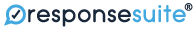




Leave a Comment