How about passing your survey responses into Google Sheets?
This has been a monster project and we're really excited to launch it live into your app with masses of flexibility.
You can:
- Push results into any Google Sheet in your Drive, a drive Shared With You or a Shared Drive (formally Team Drives).
- Create new folders and new sheets without leaving ResponseSuite.
- Pick which columns, fields and responses you want to send to a sheet.
- Send data into different sheets (in different drives) depending on answers and/or scores.
Replies To Respondent
We see a lot of people replying to the notification email when someone completes their surveys. But those replies came to us.
Not any more.
If you hit ‘reply' to a survey response notification email, your reply message will go right to the respondent (as long as they specified an email address in their submission).
Bug Fixes
We fixed some more bugs like some weird scrolling issues that were happening in some embedded surveys.
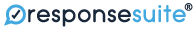

Leave a Comment