We've been working really hard for the last month to add an enormous range of design, look and feel options so you can make your surveys, quizzes, questionnaires and application forms really pop.
Here's a video walk-through of many of them and where you'll find them:
Here's a rundown of the features we've added:
- Text Answers.
Change the colour of border around text answer fields, as well as the padding. And now you can switch out the classic Text Box for a modern-looking Line that people can write on. - Button and Image Select.
When someone selects an Image Answer we'd show what they selected with a large green check mark. Now you can swap that out for the new Illuminate option where un selected answers are greyscale and faded, and selected options are full colour. This looks gorgeous (see the video below to see it in action) - Header Options.
Turn the header on and off and change the opacity of the background. - Add A Footer.
Switch on the brand new footer area and add text and links. Really useful for ts&cs. - Submit Buttons.
Change the position and size of your submit, next and back buttons. - Progress Bars.
Choose to have your progress bar along the top or bottom. Plus we've added in 2 new progress bar types, Underlined and Ring. (See the video) - Page Transitions.
We've added 2 new ways to transition between pages in addition to the standard Fade, you can slide left or slide up. This looks slick as hell. - Question Background Colour.
Add colour to the background area of a Question. Like a solid bar. - Page Background.
Add images and colours. And blur images, up contracts and brightness of background images. - Canvas Size and Opacity.
Change the size of the canvas that your questions are on as well as it's position and opacity. - New Fonts.
We asked you for your font suggestions and added them all. (Please no more for now, we're moving on to the next phase now. Details coming soon). - We've also added the ability to re-fire any failed integrations.
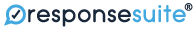

Leave a Comment