 I would bet that as an entrepreneur or business owner, you've ended your day with this phrase more times than you can count.
I would bet that as an entrepreneur or business owner, you've ended your day with this phrase more times than you can count.
Here are the 7 tools we use in the ResponseSuite offices to save time, increase productivity and make life easier.
Project Planning: Asana
Asana is an amazing online tool with almost unlimited possibilities.
It allows you to create project boards, track progress, upload and save files and assign tasks to specific team members.
At Response Suite we have multiple ‘teams' within Asana and those teams only include the people who need access. This means people aren't getting notified and distracted by other peoples tasks (improving their productivity).
Each ‘team' can have as many projects going in within them as you like.
Projects in Asana are set out as ‘boards' which allow you to add in columns to track your progress. In your project you can add text, links, documents, images, pretty much anything you want to share with your team.
Example: You're designing a new online training course.
Your first step is to create a team of people who will be involved in creating your new course (this might be everyone or just you).
Now it's time to create a project and add all the columns you need to create and track the progress of your new amazing training course, assigning tasks as you go.
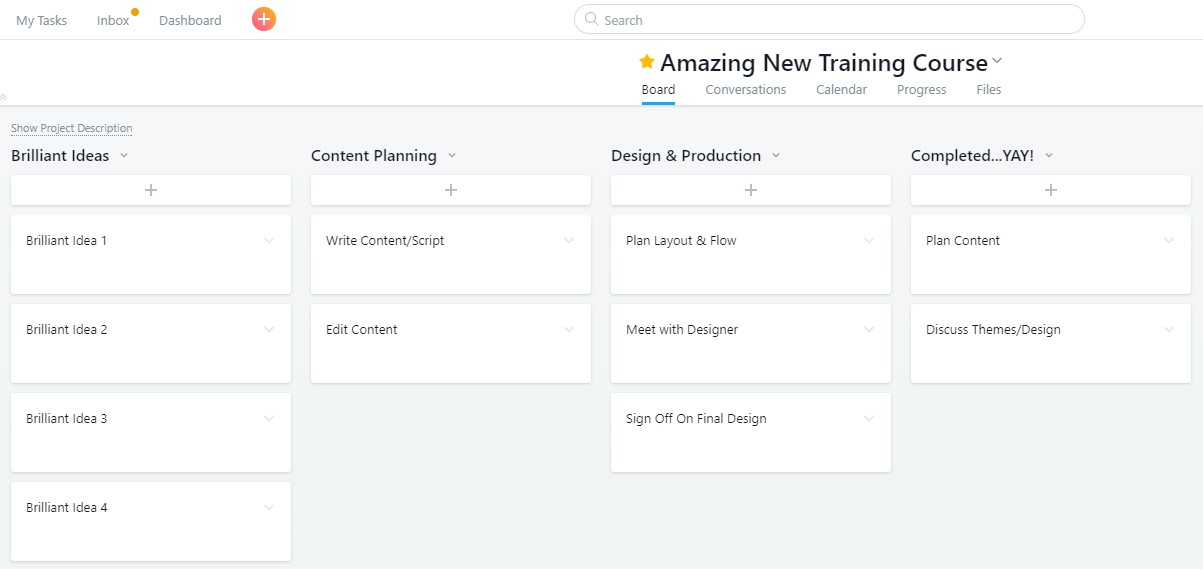
Asana offers a free account option which is a great starting point. Head over to Asana.com to check it out.
Organisation: Google Drive
You probably already use Google Drive – if you're not using it you've certainly heard about it.
Do you know the full extent of the Google Drive features though?
![]()
Not only is Google Drive a great way to store and share documents, it is also compatible with all of Googles Apps.
It completely eliminates the need to email or send documents another way once they are finished. With Google Drive access you can simply share whatever you want with whoever you want, instantly.
At ResponseSuite we find that using Google Drive has an endless list of benefits, the best of which is that it speeds up daily tasks meaning we can get more done.
To browse the full list of super useful tools that Google Drive can provide take a look at their features page.
Communication: Slack
This is how Slack describes themselves and they're not wrong.
Since we started using Slack at ResponseSuite we've been less distracted by overlapping conversations and more focused on the important bits.

Slack lets you create ‘channels' for different topics and discussions. You can add specific people to each channel which means you can have targeted and efficient conversations.
Being able to send and receive messages, images and attachments instantly means you will spend less time waiting for emails and uploads.
This way you can spend more time getting stuck into work and being super productive!
Lists and Calendars: Any.do
Any.do is an intelligent list and task management tool that has the ability to send your productivity through the roof.
It's simple to use while still being packed with cool features to make your life easier.
You can choose between a list view and a calendar view, depending on how you prefer to organise yourself.
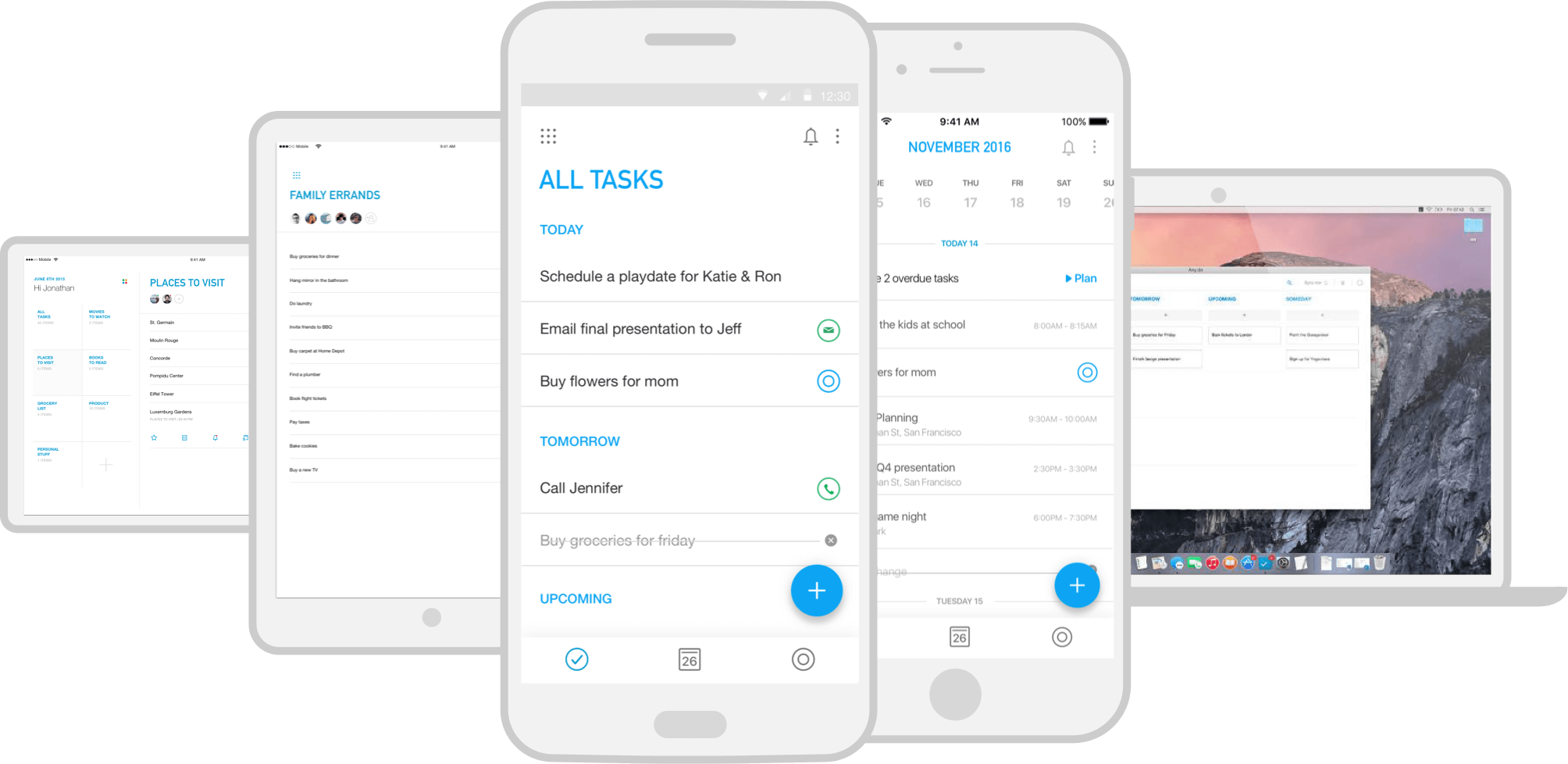
As with any list you can add tasks, re-schedule them and set reminders. The great thing about Any.do is that you can also add files, images, videos or even sound clips to any of your tasks.
You can even assign a task to one of your contacts and tag them so that everyone knows what they should be doing, and when.
With any business some form of list building is essential, otherwise things would get messy.
The features of Any.do mean that you can be efficient with your lists and ultimately be way more productive at work.
Writing: Byword
If you crave a distraction-free zone when you are writing blog posts or content then Byword is the one for you!
There's something about the simple, no fuss layout of Byword that makes it almost impossible to resist.
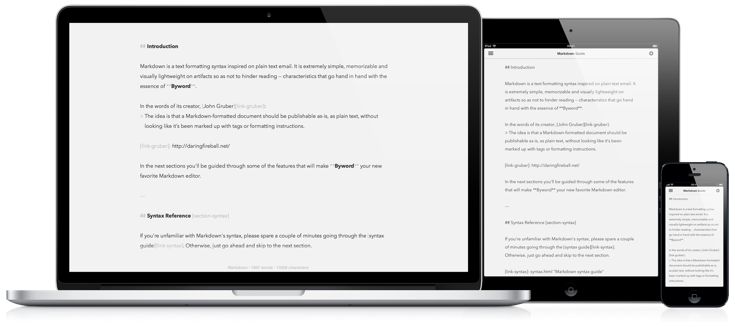
Some of our favourite features are that you can take your documents offline so you can access them anywhere, perfect for the travellers amongst us.
You can also switch to a dark theme which is much easier on the eyes for those middle of the night writing surges.
NOTE: Byword is currently only available for Mac, iPhone and iPad.
Countdown Timers
Countdown timers are a great tool for increasing productivity at work.
We've all had those days where it feels like we haven't managed to get much done.
With timers you can assign yourself a specific amount of time to complete a task, and do nothing else.
When the timer hits 00:00 you know it's time to move onto the next task.
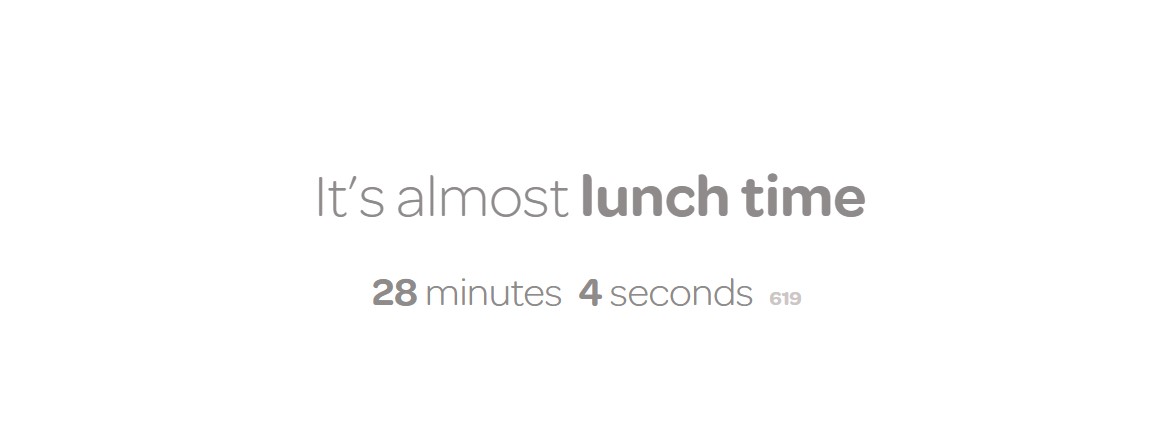
This is a really effective method if you ‘re juggling lots of tasks and you're finding it hard to focus.
At ResponseSuite we use itsalmo.st for our countdown timers, go on…give it a try!
Social Media Scheduling
50% of shoppers have made a purchase based on a recommendation through a social media network.
With statistics like this you can't ignore the fact that social media is a must for growing any business.
But how do you keep up with posting multiple times per day on multiple social media channels, everyday?

At ResponseSuite we use two different tools to help us schedule our social media.
SEMrush is the main tool we use for scheduling social media posts with original and promotional content. You can connect SEMrush to all of your social media channels and set posting time slots for each one.
We also use Buffer to schedule some of our Twitter activity as it has a handy feature which allows you to schedule retweets.
Other popular scheduling tools include Hootsuite and Meet Edgar.
Bonus Productivity Tips
Taking Breaks Increases Producticity
This one might seem a little but odd, but research shows that the most productive workers take breaks.
In fact the top 10% percent of highly effective and productive employees work for 1 hour then take a 15 minute break. Think about this hour as a concentrated time slot to get as much done as you can, you can then take a brief chill out break to refuel.
Encourage Mobile Use
You may think that having your mobile phone on your desk while you're working is a productivity killing distraction.
In fact it can be quiet the opposite if used correctly (stay away from the games).
Most of the tools we have listed in this post are mobile friendly, which is something we would definitely encourage.
In a recent study it was shown that businesses using mobile phones at work saw a 16% increase in productivity and an 18% increase in creativity.

Supercharge your productivity with these FREE Time Planners
Join our weekly newsletter today and receive your very own printable 'Time Planner Templates'. Organise your days with these planners to send your productivity through the roof, get more stuff done and make more money!
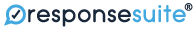


Really helpful! Being an entrepreneur I know we must be well organized. The app you mentioned, I’m gonna get asap.
Staying well organised can sometimes be a struggle, so hopefully this has helped out a little bit! Thanks for reading.
Thank you for the advice, I needed something like any.do so much
There are so many great tools out there, these are just some of our favourites. Glad it helped!
Great recommendations!
I love using Google Drive! It is a great way to organize files! Great tips.
I was excited about byword until I saw it was limited to Apple products. Do you know of a similar app that would work on a Chromebook?
There is a really great online writing tool called Draft that would work for you. Definitely worth a try!
thanks – love the idea of a countdown timer – I do love a deadline!
They are really great if you have 100 things to do in one day. Just set yourself a deadline for each task! They’re also great for giving yourself proper breaks throughout the day.
Thank you so much! Definitely going to check out byword and any.do
Definitely worth a try!
Thanks for the great resources. I love everything in one spot, nice and simple.