‘Contact Block' Answer Type
Collect contact details in one question, that acts like multiple questions.
Drop the new Contact Block answer type into a Question (note it will only appear if no Answers are already in the Question) so you can collect basic contact information in one single place.
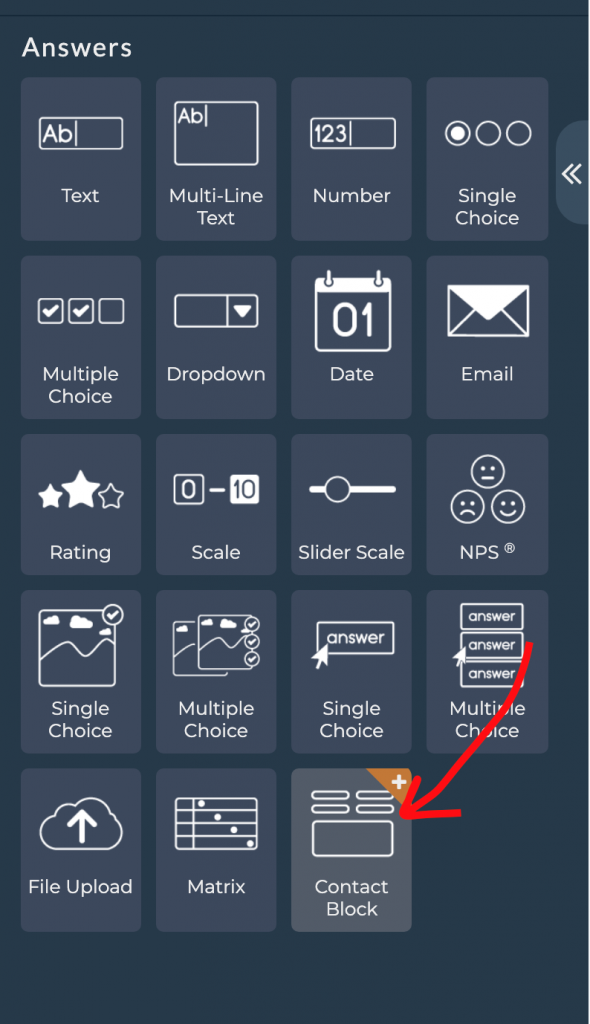
You can choose to display and collect First Name, Last Name, Full Name, Email Address and Phone Number.
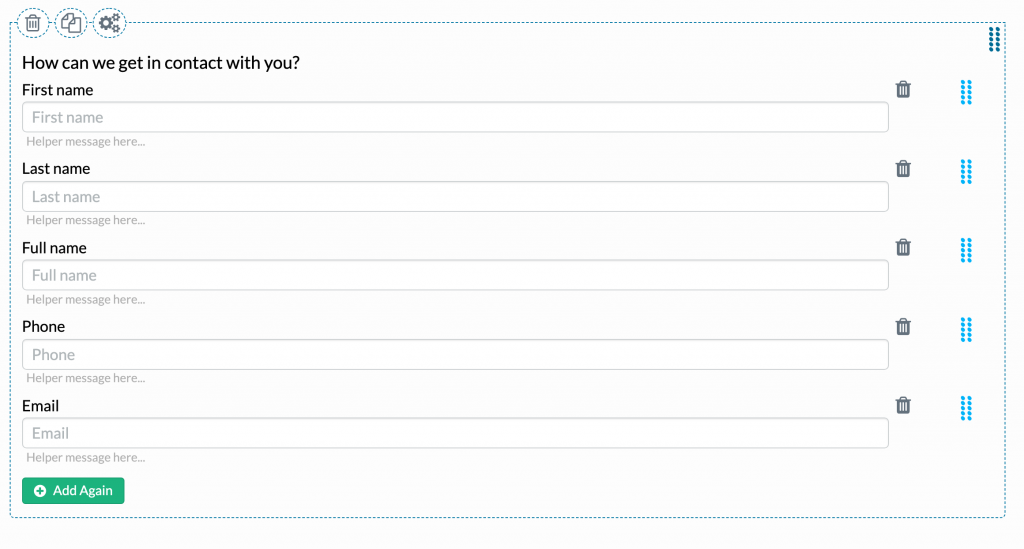
You can customise this by switching each of the fields on and off.
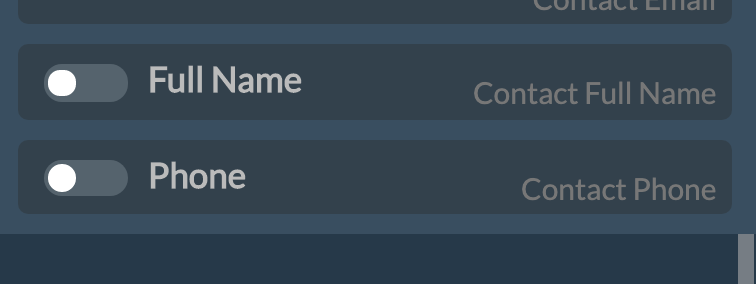
And arrange them over one or two columns. Plus all of the text field design properties can be adjusted to make these looks really nice.
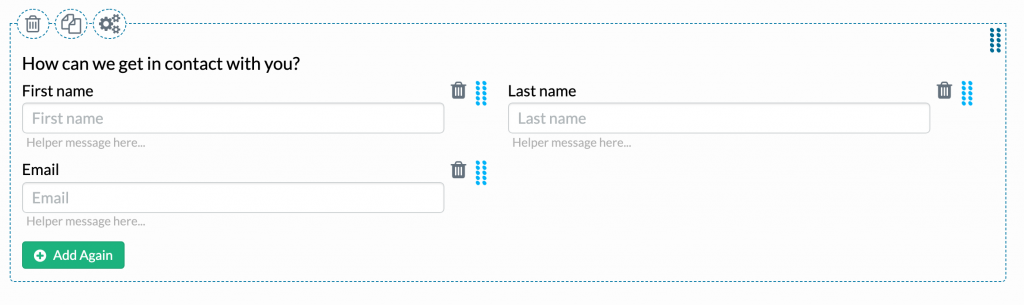
Hide Field Labels
On some Answer types you might want to hide the labels. Take for example this new Contact Block, you might fancy it looking like this:
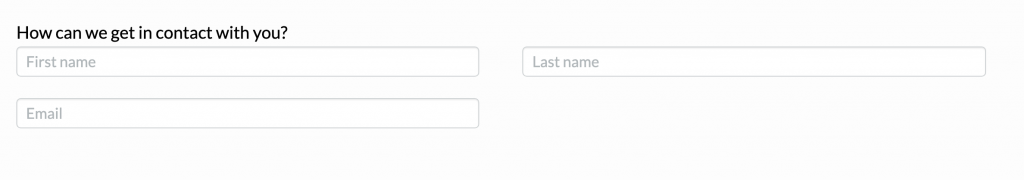
You can do that now by switching off the Contact Labels:
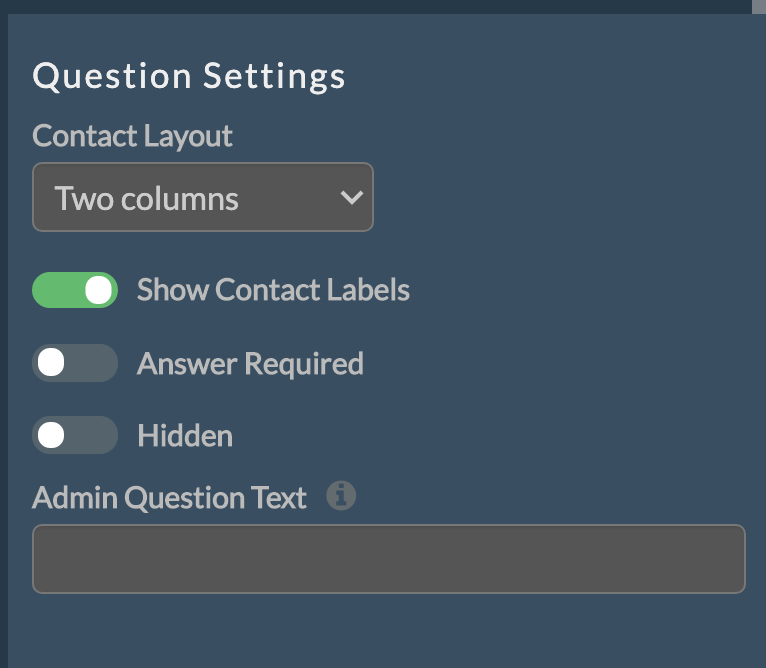
Pass URL Parameters On Buttons
URL parameters are now passed through on button clicks on Thank You Pages and Reports. This means you can really customise the pages you send people through to from your surveys in ResponseSuite.
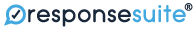

Leave a Comment