Delicious Duplication Options
When you duplicate a survey, how would you like to copy the conditional logic with it?
What about the Thank You pages you've designed?
How about your marketing integrations too?
And productivity and Membership integrations as well?
Maybe even the User access rights (if you've shared access with your company's other users)?
And what about choosing which ones you do and don't duplicate?
This was a tricky one for the tech, but now when you Duplicate a survey you can choose what else duplicates with it.
Hit duplicate, name your new survey and then you'll see this snazzy new panel appear and make all the choices you fancy:
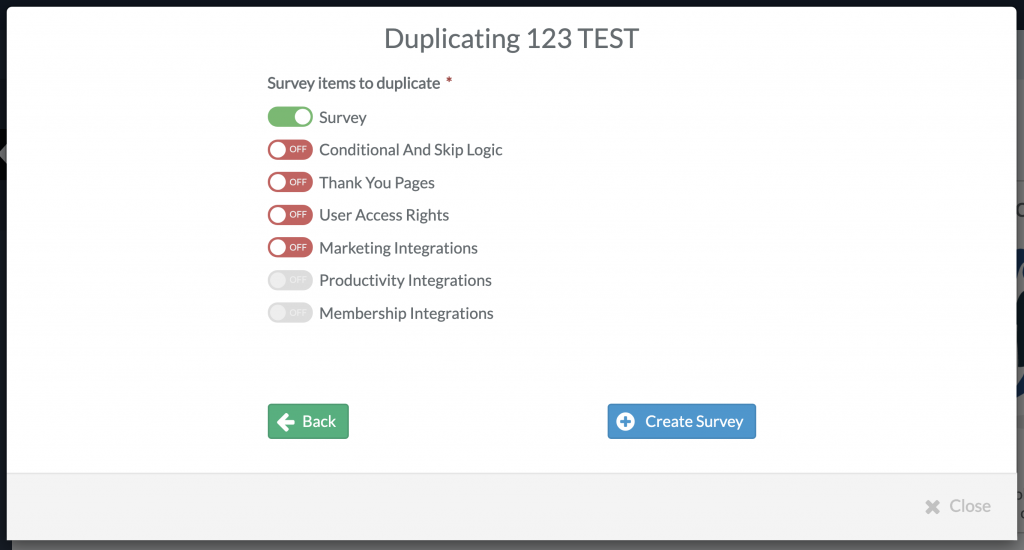
Admin Labels
Have you ever had a long question or answer in your survey or quiz, but wish you could summarise it for your reports or integrations?
For example you might have a question like:
Q1. What type of pet do you own?
(A) I don't have a pet.
(B) I have a dog.
(C) I have a cat.
(D) I have a more exotic pet.
But when you pass those values over to your email marketing platform, see them in a report or send them over to your Google Sheet you want the response to appear as:
Q1. Pet
Cat
This is now possible with the Admin Question Text and Admin Answer Test we've added into the Properties (click the little cog).
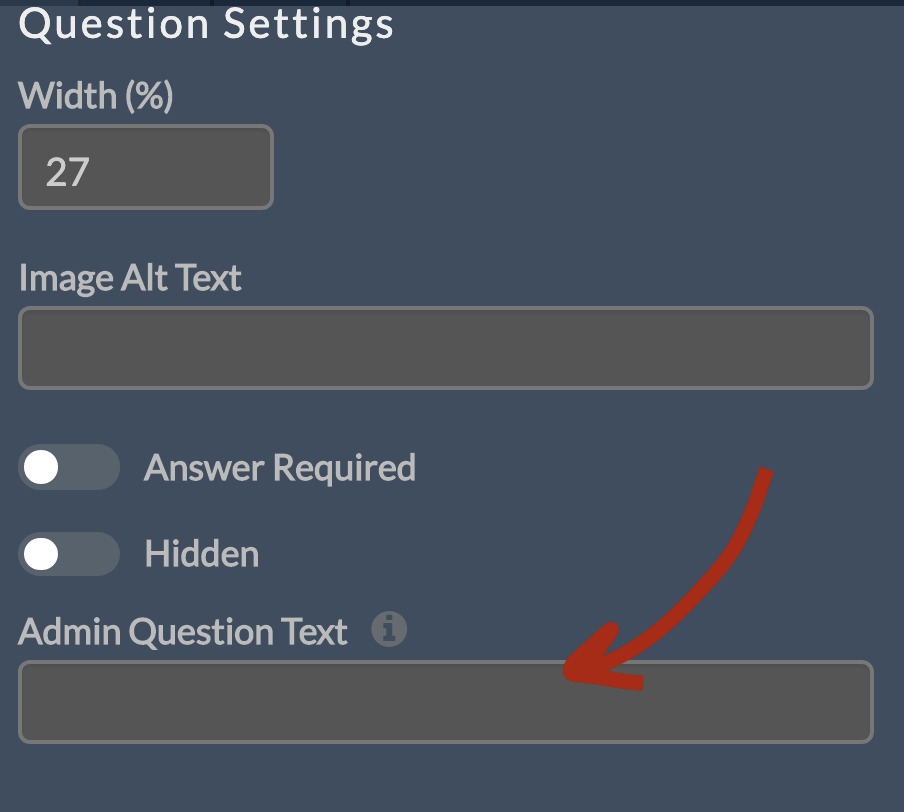
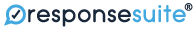
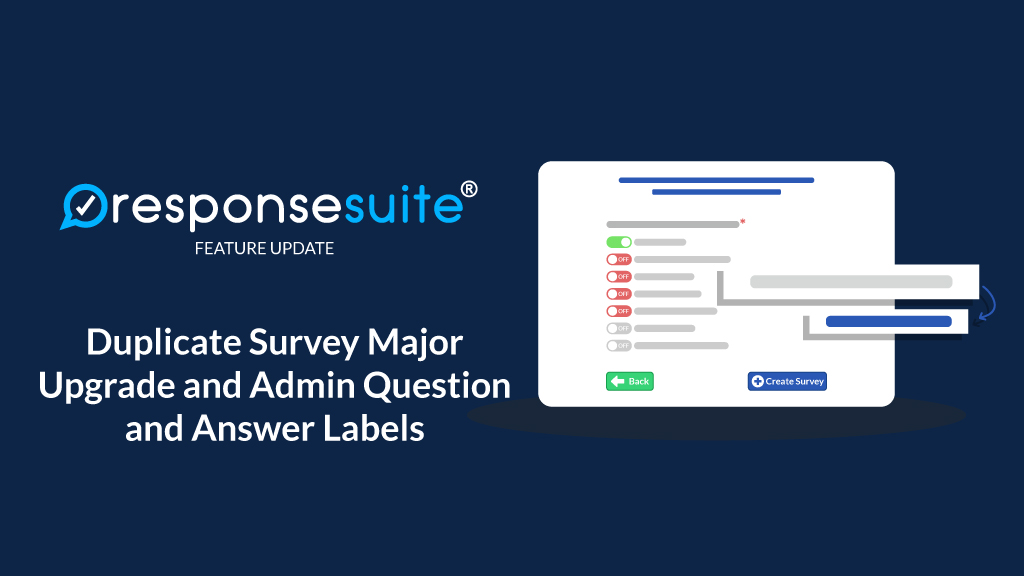
Leave a Comment